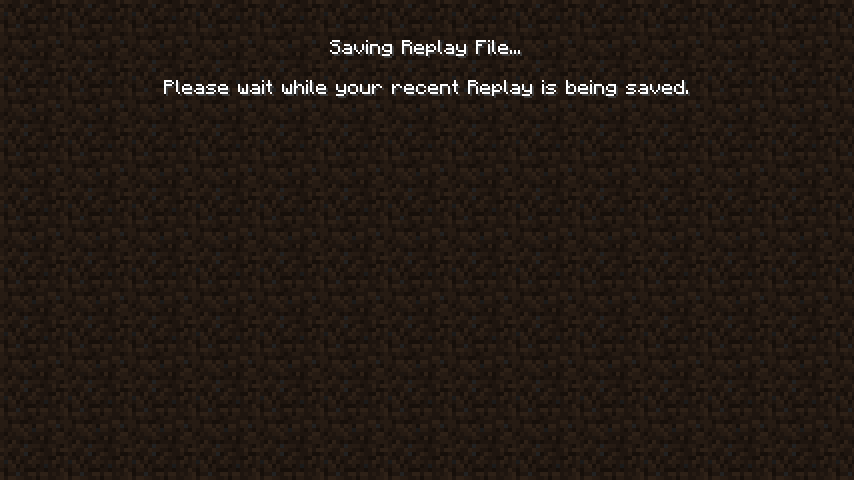Never seen that happen. And I've saved lots of paths. Do you have any other mods installed?
What OS are you on? How do you exit minecraft?
What would be the point of adding extra seconds? This screen stays after exiting the replay until it was saved, it does not vanish earlier: