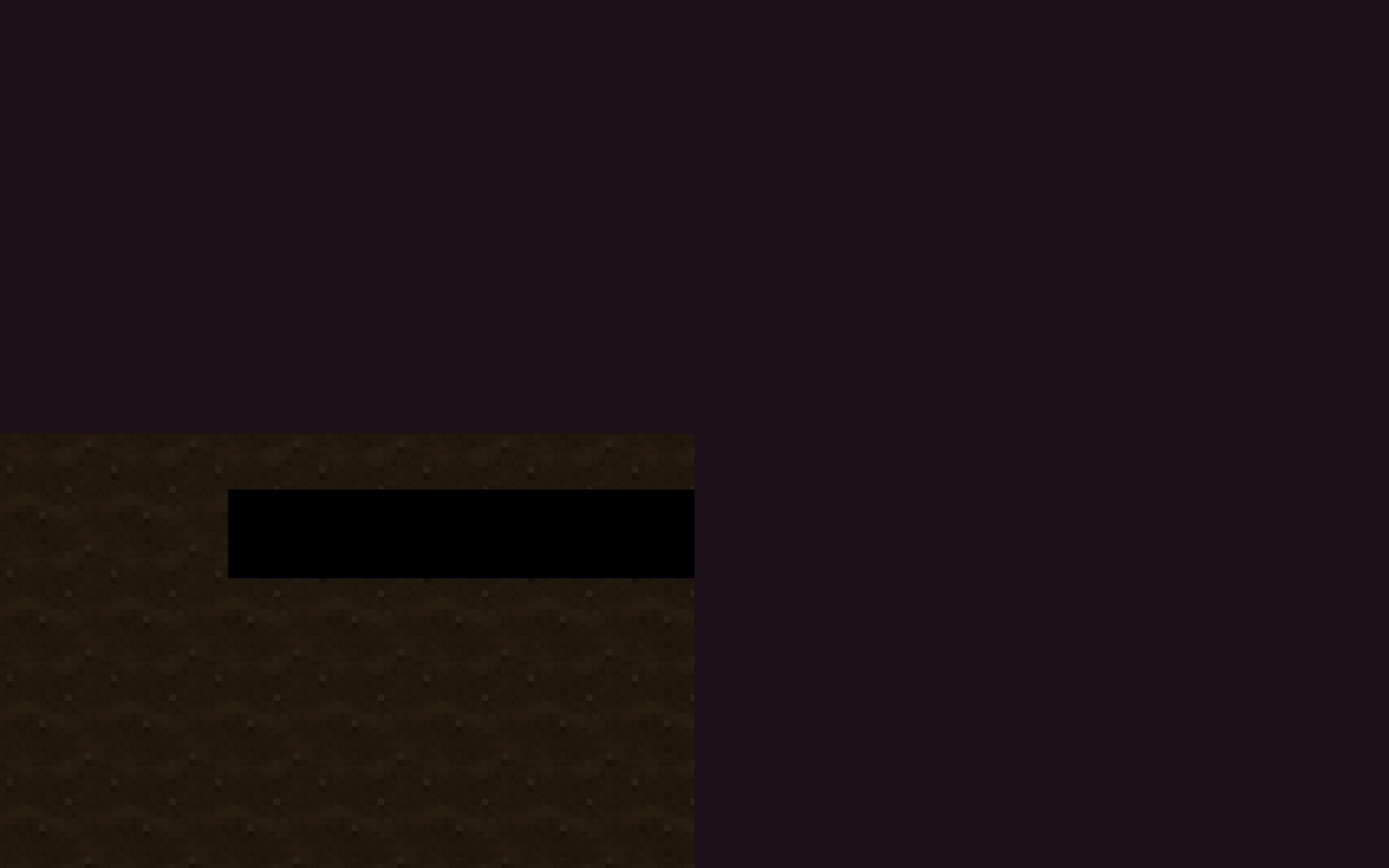Replay Mod Forums
This Thread is sticky.
- Moderator
- Beta Tester
- 125 forum posts
Hi guys
I have been doing some research on FFmpeg and what it can do, and is it quite powerful.
Please first refer to this part of the Replay Mod documentation before continuing:
Installing FFmpeg
Command Line Settings
A bit more about FFmpeg:
“FFmpeg is a complete, cross-platform solution to record, convert and stream audio and video. It includes libavcodec – the leading audio/video codec library. FFmpeg is free software and is licensed under the LGPL or GPL depending on your choice of configuration options.
FFmpeg supports most of the popular formats, we don’t need to worry a lot about that. Formats supported by FFmpeg include MPEG, MPEG-4 (Divx), ASF, AVI, Real Audio/Video and Quicktime.â€
As you know, the Replay Mod requires FFmpeg to be installed to your computer in order for you to use the render feature. The render feature is one of the many powerful and useful features that the mod has to offer and in most circumstances will be the way creators will want to output their scene to video (recording with fraps/dxtory and the like will have worse quality than the render feature).
There are a huge number of functions that FFmpeg has, some won’t be as useful to people using Replay mod (for example, ripping audio out of a video file into an .mp3 file) but there are quite a few that might be pretty useful.
I have included one example below. The rest I will leave for you to discover ïŠ
Create a video that is supported by youtube: ffmpeg -i mymovie.mpg -ar 22050 -acodec libmp3lame -ab 32K -r 25 -s 320x240 -vcodec flv
mytarget.flv
Here is but one of many websites that list some pretty neat things you could do with FFmpeg, which even outside of the Replay Mod would be quite handy:
Tips and tricks
Hope you found this useful.
- Moderator
- Beta Tester
- 125 forum posts
I always look at the Help Tipps, but it do not help me
Hi there xImDucky, and welcome to the forum!
Have you tried following the instructions on this thread >> Click me
If you have, get back to me and I will try help you further.
- User
- 4 forum posts
I always look at the Help Tipps, but it do not help me
Hi there xImDucky, and welcome to the forum!
Have you tried following the instructions on this thread >> Click me
If you have, get back to me and I will try help you further.
- User
- 4 forum posts
I always look at the Help Tipps, but it do not help me
Hi there xImDucky, and welcome to the forum!
Have you tried following the instructions on this thread >> Click me
If you have, get back to me and I will try help you further.